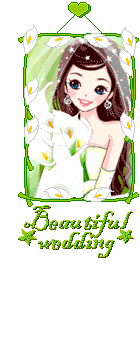這兩天迷戀上製版型
這兩天迷戀上製版型
一研究起來精神超好...
ㄟ 害 唷…
弄得整個生活作息大亂
導致身體出現了一些狀況
看了醫生才開始緊張起來
蝦米…顏面神經麻痺
 腦海開始出現一些恐怖的情景
腦海開始出現一些恐怖的情景
緊張的問了醫生一堆問題
我的天啊~!還必須每天去復健
好心的醫生跟護士還有那些復健的阿姨叔叔們
真是親切
都說..妳還好啦不是很嚴重…認真做復健就會好的
(希望真的是那樣...再不行就要去大醫院檢查~我是最怕打針的...不要啦~!)
這回才稍放心
為了自己身體的健康我一定會""乖乖的""天天去醫生那報到
還好只是輕微的唷!
否則…..真是好可怕!
不愛看電視的我,除了電腦、音樂…沒啦!
真是簡單…
為了暫時遠離電腦
所以呢~!晚上就到樓上鄰居阿姨那聊聊天
嘿嘿嘿…約好星期六去唱歌..
雖然啊..我不愛唱歌…但是總不能整天把自己關在家裡吧!
(哈哈哈...還是在離家不到五百公尺的範圍...應該是要多出去走走)
聽我囉唆了一堆
分享這幾天的成果吧!
其實也做了好多圖
改天再慢慢的分享嚕~!!




粉紅色其實也蠻好看的
尤其有些圖案用粉紅色搭配起來有不錯的效果
方 式 也 很 簡 單
照 著 以 下 步 驟
你 也 可 以 擁 有 這 卡 哇 咿 的 版 喔!!
首先登入部落格
↓
【管理部落格】
↓
【面板設定】
↓
【自訂樣式】
↓
將以下語法全部複製並貼上,按「儲存」--完成囉!

/*各式顏色的設定*/
/*招呼欄位底色及文字顏色設定*/
#yblast .text{color:#FF00F0;;}
#yblast .bg{background:url(http://hk.geocities.com/dream6032/july-195.jpg) no-repeat;padding:30px;}
/*部落格描述及名稱連結底色及文字顏色設定*/
#yblogtitle .mbd, #yblogtitle .mft{background:transparent;color:#FF00F0;padding:30px 350px 160px 200px;text-align:right;}
#yblogtitle h1, #yblogtitle a {color:#FF00F0;font-size:16px;font-weight:bolder;font-family:標楷體;}
#yblogtitle .tft {margin:0px 0px 0px 0px;} /*三按鍵位置設定*/
/*側欄區上標底色及文字顏色設定*/
.yc3sec .mhd, .yc3subbd .mhd{background:url(http://hk.geocities.com/leo_0955/sweet13.gif) top center repeat-x;padding-left:0px;padding-top:30px;color:#FF00F0;text-align:center;}
#ymodcal .mhd{background:url(http://hk.geocities.com/leo_0955/sweet02.gif) center top no-repeat;color: #FF00F0;padding-left:0px;padding-top:0px;height:235px;}
.yc3sec .mhd a, .yc3subbd .mhd a, .yc3sec .mhd a:link, .yc3subbd .mhd a:link, .yc3sec .mhd a:visited, .yc3subbd .mhd a:visited{color: #FF00F0;}
/*側欄區內文底色及文字顏色設定*/
.yc3sec .mbd, .yc3subbd .mbd, .yc3sec .mft, .yc3subbd .mft{background:transparent;color:#FF1EF0;}
/*文章區上標底色及文字顏色設定*/
.yc3pribd .mhd{background:url(http://hk.geocities.com/leo_0955/sweet13.gif) repeat-x center top;color:#FF00F0;padding-left:5px;padding-top:30px;}
/*文章內文及文章區底色及文字顏色設定*/
.yc3pribd .mbd,.yc3pribd .mft{ padding:10px;background:transparent;color:#FF69F0;}
/*奇摩置尾區不顯示*/
#yhtw_mastfoot{display:none}
/*月曆粗體日期顏色設定*/
#ymodcal .mbd td strong {color:#FF00F0;}
/*連結文字及位置顏色改變設定*/
a, a:link, a:visited{color:#FF87F0;text-decoration:none;}
a:hover{color:#FCDCE1;position:relative;top:2px;}
/*捲軸區色彩設定*/
html{SCROLLBAR-FACE-COLOR:#FFA5F0;
SCROLLBAR-3DLIGHT-COLOR: #FF33FF;
SCROLLBAR-ARROW-COLOR:#FFFFFF;
SCROLLBAR-TRACK-COLOR:#FFCCFF;
SCROLLBAR-DARKSHADOW-COLOR:#FFA5F0;
SCROLLBAR-BASE-COLOR:#FF33FF;}
/*個人資料管理頁面公開的部落標題+管理回應文字顏色設定*/
#ybloginfo table, #yusrinfo table, #yusrintro p ,.listbd,#ycmntlist table th ,#ycmntlist .btncmntre{background:transparent #FFFFFF ;color:#666666;}
/*各式背景的設定*/
/*大標題圖背景+重覆底背景設定*/
body {background:url(http://hk.geocities.com/leo_0955/sweet01.gif) center top transparent no-repeat;}
html {background:url(http://hk.geocities.com/leo_0955/sweet03.gif) center top #F8F7F4 repeat;}
/*文章前小圖設定*/
.yblogcnt .blgtitlebar {margin-bottom:9px;zoom:1;}
.yblogcnt .blgtitlebar h2 {font-size:125%;font-weight:bold;background:url(http://hk.geocities.com/ya_myblog/princess-62.gif) no-repeat;padding-left:50px;padding-top:50px;}
/*左右欄位小圖*/
.ycntmod .mbd ul.list li{background-image:url(http://hk.geocities.com/leo_0955/sweet15.jpg);background-repeat:no-repeat; padding-left:20px;padding-top:15px;_line-height:20em}
/*管理三個按鍵*/
div.btncompose a{display:block;width:70px;height:170px;overflow:hidden;background:url(http://hk.geocities.com/leo_0955/sweet05.gif) no-repeat;}
div.btnphoto a{display:block;width:70px;height:170px;overflow:hidden;background:url(http://hk.geocities.com/leo_0955/sweet06.gif) no-repeat;}
div.btnsetup a{display:block;width:70px;height:170px;overflow:hidden;background:url(http://hk.geocities.com/leo_0955/sweet07.gif) no-repeat;}
/*btnsbsrb訂閱部落格圖示*/
div#btnsbsrb a, div#btnsbsrb_nologin a{display:block;width:70px;height:170px;overflow:hidden;background:url(http://hk.geocities.com/leo_0955/sweet08.gif) no-repeat;margin:0;}
/*make coomment bar回應跟引用更換圖片語法*/
div.btncomment a {display:block;height:170px;width:70px;background:url(http://hk.geocities.com/leo_0955/sweet09.gif) no-repeat;}
div.btntrackback a {display:block;height:170px;width:70px;background:url(http://hk.geocities.com/leo_0955/sweet10.gif) no-repeat;}
/*編輯刪除按鈕圖片設定*/
div.btnblgedit,div.btnblgdel,div.btnblgreport,div.btncmntdel {background:transparent;border:1px solid #FF2DF0;}.reportbtns span{background:transparent;border:1px solid #FF2DF0;}
/*INPUT搜尋圖片設定*/
input, select{background:transparent;color:#FF00F0;}
/*框框的設定*/
#yblogtitle .rctop{background:transparent left top no-repeat;margin-right:0px;}
#yblogtitle .rctop div{background:transparent right top no-repeat;height:0px;right:-0px;}
#yblogtitle .rcl{background:transparent repeat-y;border:none;}
#yblogtitle .rcr{background:transparent right repeat-y;}
#yblogtitle .rcbtm {background:transparent left bottom no-repeat;margin-right:0px;}
#yblogtitle .rcbtm div {background:transparent right bottom no-repeat;height:0px;right:-0px;}
.ycntmod {width:100%;position:relative;margin-bottom:10px;overflow:hidden;}
.ycntmod .rctop {zoom:1;background:url(http://hk.geocities.com/susanduu/bear-11.gif) repeat-x;margin-right:0px;}
.ycntmod .rctop div {background:transparent right top no-repeat;height:13px;font-size:0;position:relative;right:-0px;}
.ycntmod .rcbtm {zoom:1;background:url(http://hk.geocities.com/susanduu/bear-12.gif) repeat-x;margin-right:0px;}
.ycntmod .rcbtm div {background:transparent right bottom no-repeat;height:13px;font-size:0;position:relative;right:-0px;}
.ycntmod .rcl {padding-left:0px;background:url(http://hk.geocities.com/leo_0955/sweet04.gif) repeat;border:1px solid #FF00F0;}
.ycntmod .rcr {zoom:1;padding-right:0px;background:transparent right repeat-y;}
.ycntmod .text {position:relative;word-break:break-all;}
.yc3pribd .ycntmod{overflow:visible;}
repeat;border:1px solid #FF00F0;}.ycntmod .rcr {zoom:1;padding-right:0px;background:transparent right repeat-y;}
.ycntmod .text {position:relative;word-break:break-all;}
.yc3pribd .ycntmod{overflow:visible;}
#yblogtitle .rctop{background:transparent
/*三欄式版面加大寬度設定*/
.thrcol #yhtw_mastfoot {width:990px;margin:0 auto;}
.thrcol[class]{min-width:990px;}
.thrcol .ycnt3col {zoom:1;width:990px;text-align:left;margin:0 auto;}
.thrcol .yc3main {width:100%;float:left;}
.thrcol .yc3mainbd {margin-left:185px;}
.thrcol .yc3pri {width:100%;float:right;}
.thrcol .yc3pribd {margin-right:185px;}
.thrcol .yc3subbd {width:170px;float:left;position:absolute;right:10px;}
.thrcol .yc3sec {width:170px;float:right;position:absolute;left:10px;}
/*文章回應上面加小圖*/
#ymodfolder .mbd, #ymodnewcomt .mbd, #ymodnewart .mbd { height:250px;overflow:auto;position:relative;}
#yartcmt .pagination strong{display:none;}
#yartcmt .pagination{height:314px;background:url(http://hk.geocities.com/leo_0955/sweet18.gif) no-repeat center bottom;}
input, select{background:transparent;color:#FF00F0;}
/*消除文章下廣告框及廣告文字*/
div.browsebtns {display:none;}



文章定位: